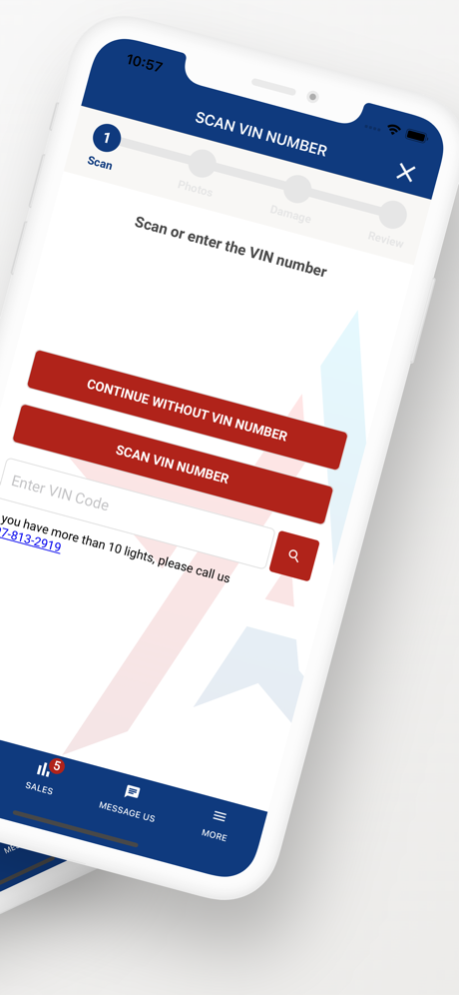All Star Core App 1.0.133
Continue to app
Free Version
Publisher Description
All Star Auto Lights is redefining the auto parts experience through passion and service and consistently delivers a quality product that rivals new lights. Founded in 2005 in the Detroit Metro area in Michigan, All Star Auto Lights exists to deliver insurance quality LKQ/Recycled, Remanufactured, and OEM auto lights, Capa Certified Aftermarket auto lights, aftermarket side mirrors, and wheels. All Star Auto Light’s products are for both foreign and domestic vehicles delivered to body shops working with insurance companies and provides an alternative to “going new” on all parts. Insurance companies and body shops alike find significant savings with All Star Auto Lights. Since joining his father's business by opening the company's Florida location in 2009, Matt Immerfall, All Star Auto Lights CEO, and his team have experienced strong year over year growth. The company now boasts over 300 employees. At All Star, reliability is our bottom line. We take pride in our remarkable customer service. While our quality speaks for itself, nothing keeps our customers coming back quite like our reliability factor. We deliver products on time, we follow through on what we say, and we are a trusting partner in the process. With a strong devotion of 16 years of service in the headlight industry, we are in 10 different states, providing customers nationwide with the best products and service.
Jun 15, 2023
Version 1.0.133
Image optimization
About All Star Core App
All Star Core App is a free app for iOS published in the Office Suites & Tools list of apps, part of Business.
The company that develops All Star Core App is All Star Auto Lights. The latest version released by its developer is 1.0.133.
To install All Star Core App on your iOS device, just click the green Continue To App button above to start the installation process. The app is listed on our website since 2023-06-15 and was downloaded 1 times. We have already checked if the download link is safe, however for your own protection we recommend that you scan the downloaded app with your antivirus. Your antivirus may detect the All Star Core App as malware if the download link is broken.
How to install All Star Core App on your iOS device:
- Click on the Continue To App button on our website. This will redirect you to the App Store.
- Once the All Star Core App is shown in the iTunes listing of your iOS device, you can start its download and installation. Tap on the GET button to the right of the app to start downloading it.
- If you are not logged-in the iOS appstore app, you'll be prompted for your your Apple ID and/or password.
- After All Star Core App is downloaded, you'll see an INSTALL button to the right. Tap on it to start the actual installation of the iOS app.
- Once installation is finished you can tap on the OPEN button to start it. Its icon will also be added to your device home screen.